Google Jamboard
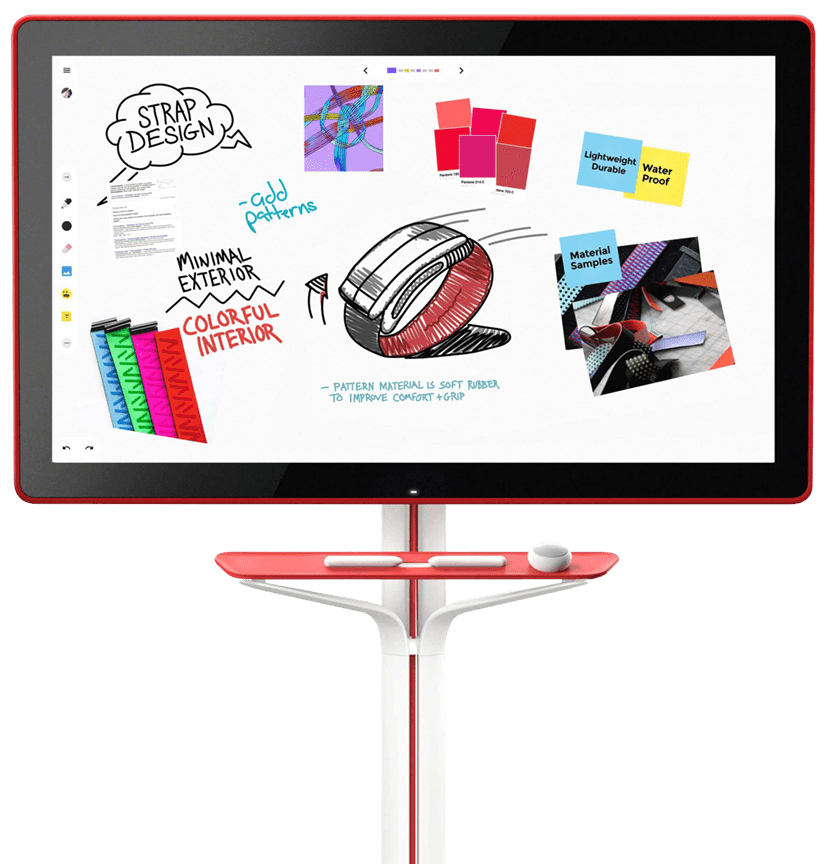
Interactive Display
Draw you in. Blows you away. Everything comes to life on the beautiful 55 inch, 4K Ultra High Definition display. Filled will billions of colour combinations, your images will literally leap off the screen. Text is super sharp. Designed with 60Hz refresh rate and 100Hz touch scan rate you will be delivering a lag-free interactive experience, every time you use the Jamboard.
- 55” Inch Display
- 4K Ultra High Definition
- Super Sharp

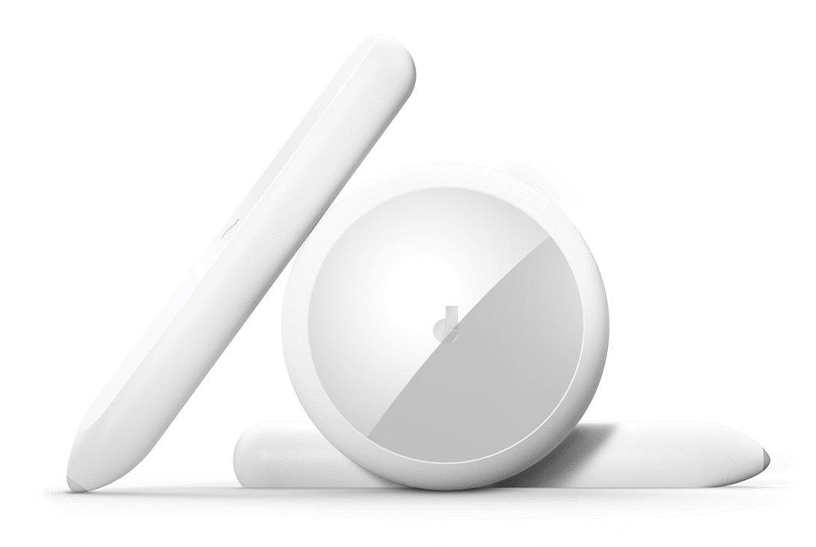
Low Latency Touch Technology
Touch, pinch, draw, erase. You will experience no lag when interacting with your Jamboard system. The 60Hz refresh rate gives your Jamboard enough refreshing power to deal with your in-depth collaboration sessions. The 100Hz touch rate responds at the speed of light when the Jamboard experiences any form of contact. The experience of drawing whilst using the Jamboard is the same as putting pencil to a paper.
- Ultra Responsive
- 100Hz Touch Rate
- 60Hz Refresh Rate
Multi-Touch Points
Jam Solo or Jam Together. With the multi-touchpoint technology built-in, you will have no problem teaming up for your next jam session. Have up to 16 people simultaneously join in the jam session either using the Jamboard or connecting via the app via a tablet or Chromebook.
Even with 16 users connected at once, the Jam session will update in real-time so that all users can participate seamlessly. This multi-touchpoint technology makes it possible for collaborations to take place inside or beyond the walls of your office.
- Up to 16 People
- Multi Touchpoint Technology
- Multi User Remote Collaboration
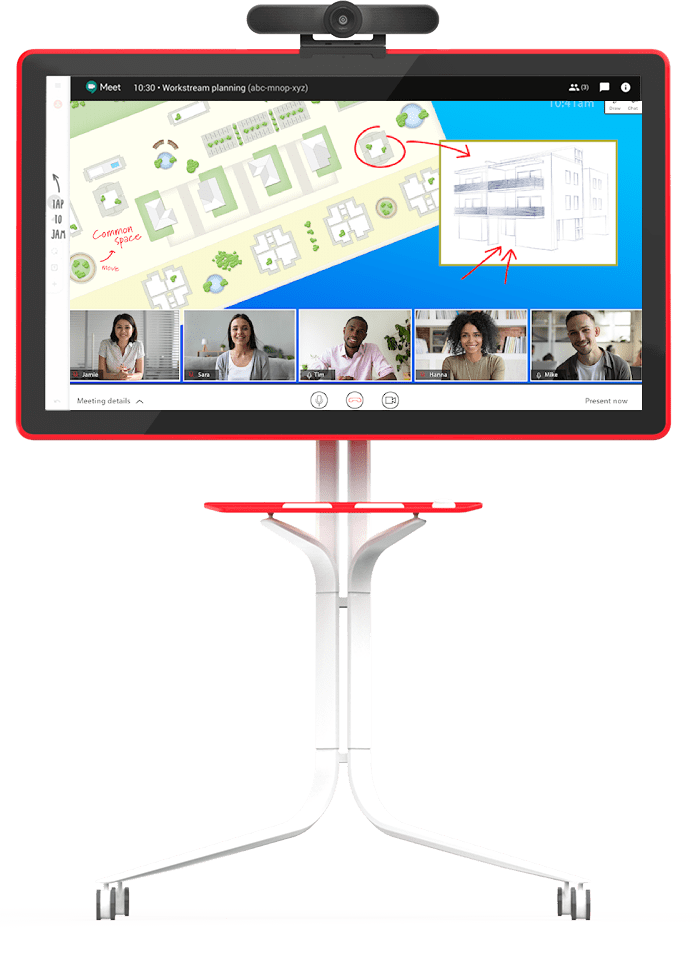
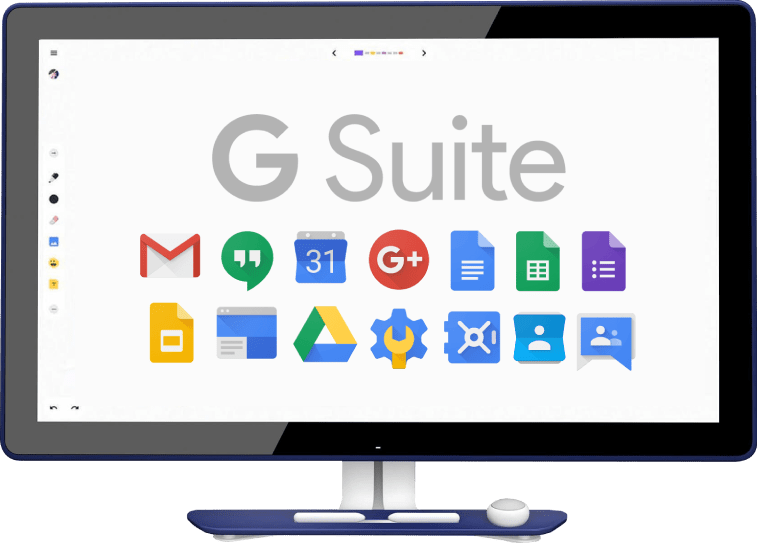
Collaboration Tools At Your Fingertips
Harness The Full Power Of G Suite. With tools that are designed for creativity and connectivity, powering Jamboard with G Suite allows you to enrich your brainstorming activities. Work with apps you already know and love in new ways using the Jamboard interface. Create visual documents, book meetings, host events, live video conferences, the possibilities are endless. All your work is stored safely in the cloud and can be accessed with the touch of your finger or stylus.
- 14 Collaborative Apps
- Autosave Cloud Storage
- Brainstorming Made Easy
Camera, Speaker & Mics
Appeal To All Senses. From a wide lens camera to host crystal clear video calls to speakers and mics that fill the room with movie-like sound, the Jamboard is the ultimate presentation tool. The HD wide lens camera picks up the entire room’s surroundings. The inbuilt down-firing speakers have auto EQ stabiliser technology that generates a crisp and balanced sound. The hidden microphones are designed to capture sound from all angles, where it can then be transmuted into a surround, crystal clear sound.
- HD Wide Lens Camera
- Built-In Microphone
- Down Firing Speakers
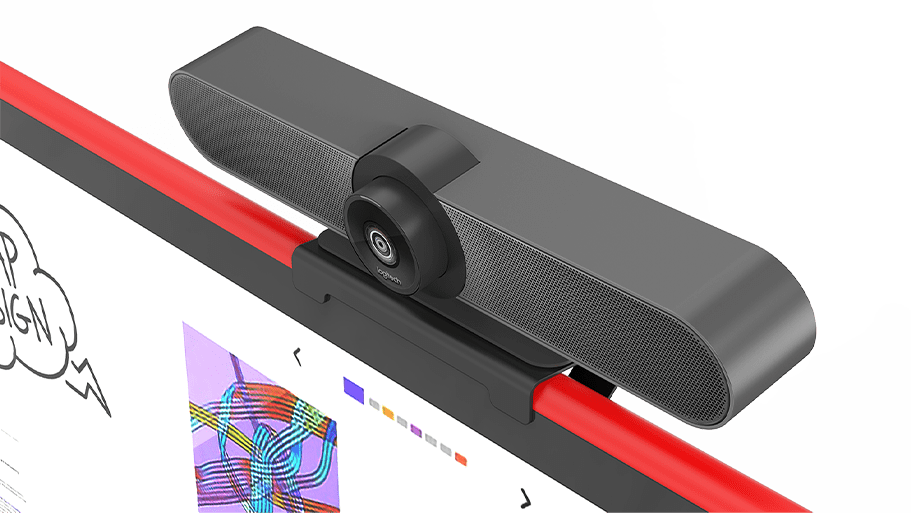

Connectivity
Packed With Ports. Every Google Jamboard features 2 USB A Ports, that give you plenty of options when connecting external drives, devices and displays. Jamboard also features a lightning-fast USB C port and a HDMI port that can be used in addition to the USB A Ports. The Jamboard also features Google Cast. Google cast enables devices to stream contents onto the Jamboard display, via a WIFI connection.
- HDMI 2.0
- Google Cast
- USB C + 2 USB A Ports



Jamboard Accessories
No Ink, No Batteries, No Charging, Just Pure Creativity. The hand stylus feels great in hand. With its curved sleek white design and weighted feel, you will be encouraged to pick it up and get creative with it whenever it’s around.
The eraser designed to match the stylus has a microfiber cloth built in that not only erases what’s on-screen but cleans your Jamboard at the same time.
Both accessories don’t require charging or any form of batteries to operate, they are ready to use at all times.
- Stylus + Eraser
- Wallmount
- Jamboard Microfiber Cloth
The Jamboard Starter Kit
Everything you need to know about the most intuitive whiteboard ever.

- ^What’s in the box - Tools Lists
- ^Set up & Installation Guide
- ^Jamboard Pricing
- ^Product Specifications
- ^Jamboard App Features
- ^After Sale Support
- ^FAQs
Fill up the form below: