Google Jamboard Starter Kit

What’s In The Box
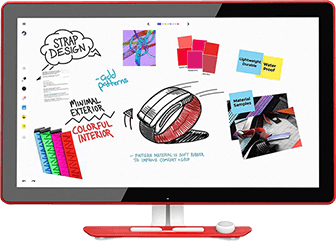
Jamboard
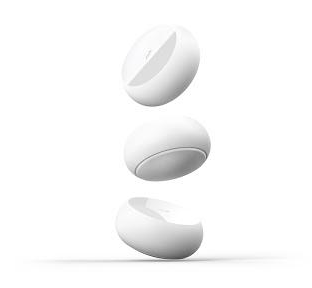
Eraser

Wall Mount
The heavy duty, slimline wall mount is used to house your Jamboard if you want to make it the feature of a room.
With its easy installation design you can mount your Jamboard flat onto any wall.

2x Stylus

Rolling Stand

Power Cord
Tool Kit – Collaborative Features

Draw

Erase

Handwriting Recognition

Shape Recognition

Autodraw

Add Drive File

Search Web

Search Images

Insert Stickers
Add stickers or stencils to your jam through our pre-populated gallery. There are heaps to choose from.

Take Photo

Gmail

Meet

Google Calendar

Docs

Sheets
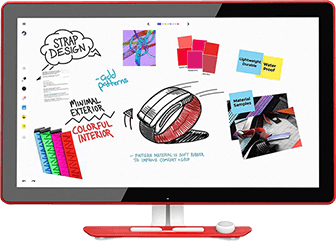
Jamboard
After – Sale Support

2 Year Warranty

Video Training

Chat Support

G Suite Training
With the purchase of Jamboard, you will receive access to G Suite training that will be provided by your dedicated Google rep. They will familiarise you with the entire G Suite platform, showing you things like: How to use each app or How to save files to your cloud.

Software Support
If you are having software issues with your Jamboard there are many ways in which you can approach the problem. You can contact us via our chat or online support number and we can diagnose the issue then and there. After the diagnosis is complete, we will determine what approach to take to help you fix the issue.

Hardware Support
1. Whether we can help you over the phone. 2. Whether you need a technician sent out. 3. Whether you need your Jamboard to be taken away repairing.
Jamboard Top Questions
How can I purchase Jamboard?
Is Jamboard’s internet connectivity wired or wireless?
How many people can Jam at once?
Do I need a google account to use Jamboard?
Where can I buy Jamboard accessories from?
Who do I contact if I have a problem with my Jamboard?
Can Jamboard be used on the phone?
Can I replace my current software with G Suite?
Yes. We’ve found that many of our customers are able to eliminate their existing productivity suites and rely exclusively on G Suite. The transition is quite simple and hassle-free. Once the transition is complete you will be asking yourself why you didn’t make the switch sooner.
Are there any ongoing costs associated with Jamboard?
Yes, there are two very small ongoing costs associated with Jamboard. The first is your licence for Jamboard. This ensures that your Jamboard is an active Google product. The second is the licence you will need to pay yearly for G suite.
What are the difference between The G Suite editions?
Is Jamboard a G Suite core service?
What do customers get with Jamboard admin management console?
Admins will be able to:
1. Set up their device
2. Monitor their device status
3. Configure various servings
4. Manage a fleet of Jamboards
5. Perform remote functions such as factory resets
How much does Jamboard cost?
The cost of Jamboard can be found in the starter kit. Jamboard includes one Jamboard display, two styli, one eraser and one wall mount.
Can Jamboard be used on an Ipad?
Can I mount my Jambaord on the wall?
Can I use Zoom with Jamboard?
What is the difference between G Suite and Google free apps?
Will you send a technician out to me to fix my Jamboard?
Can you use Jamboard as a TV?
No you can’t use Jamboard as a tv, but you can watch videos on Jamboard. Jamboard does not have an antenna port, but does have access to the internet. You are able to bring up websites like Youtube where you can watch the latest videos on the web.
Do you have any training on how to use the Jamboard?
Yes, we have put together a video series that will take you through the basic steps on how to use your Jamboard. If there is something specific in which you are wanting to learn, you are able to send us an email where we will create a video, taking you through the training you require.
Do I need Internet to run Jamboard?
Can I use Jamboard to display my windows, mac or chromebook display?
How big is the Jamboard display?
Jamboard uses a ultra-high definition 55-inch display 4K display that has both touch and scan technologies inbuilt. The Jamboard also comes with an anti-glare feature.
Can I host conference calls with Jamboard?
Do I buy G Suite through your company or separately?
How does the Jamboard app work?
Can I purchase individual G Suite?
Do I need a Gmail account to run Jamboard?
Can I migrate my existing email to G Suite?
Jamboard Pricing
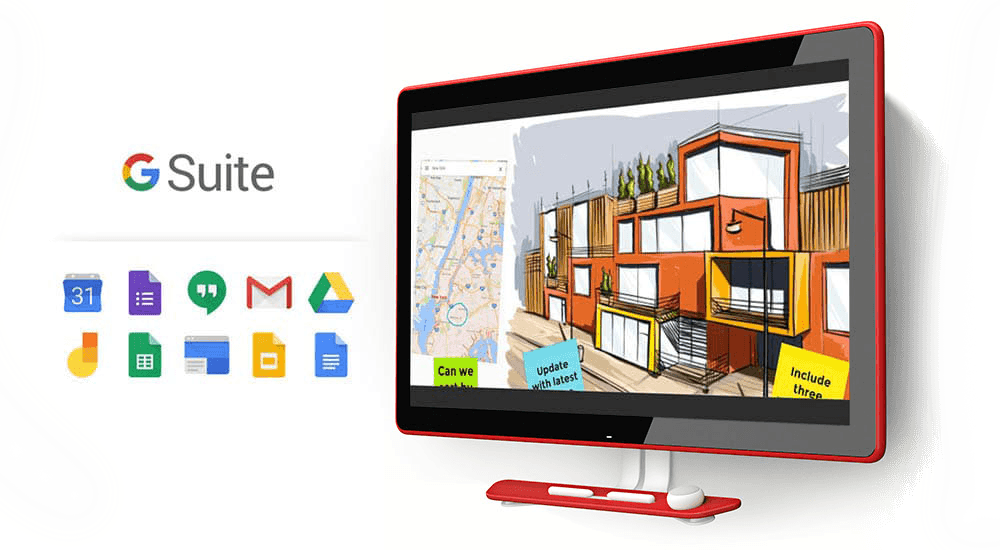
BASIC
Jamboard + G Suite- Includes
- 1 x Jamboard Solo Pack
- 1 x Active Basic G Suite Licence
- Access To 12 G Suite Apps
- 30 GB Of Cloud Storage
- 24/7 Standard Support & Security
EDUCATION
Jamboard + G Suite- Includes
- 1 x Jamboard Solo Pack
- 1 x Active Education G Suite Licence
- Access To 13 G Suite Apps
- Unlimited Cloud Storage
- 24/7 Standard Support
- Additional Security Features
enterprise
Jamboard + G Suite- Includes
- 1 x Jamboard Solo Pack
- 1 x Active Enterprise G Suite Licence
- Access To 13 G Suite Apps
- Unlimited Cloud Storage
- 24/7 Standard Support
- Premium Security Features
Contact Us
Telephone
