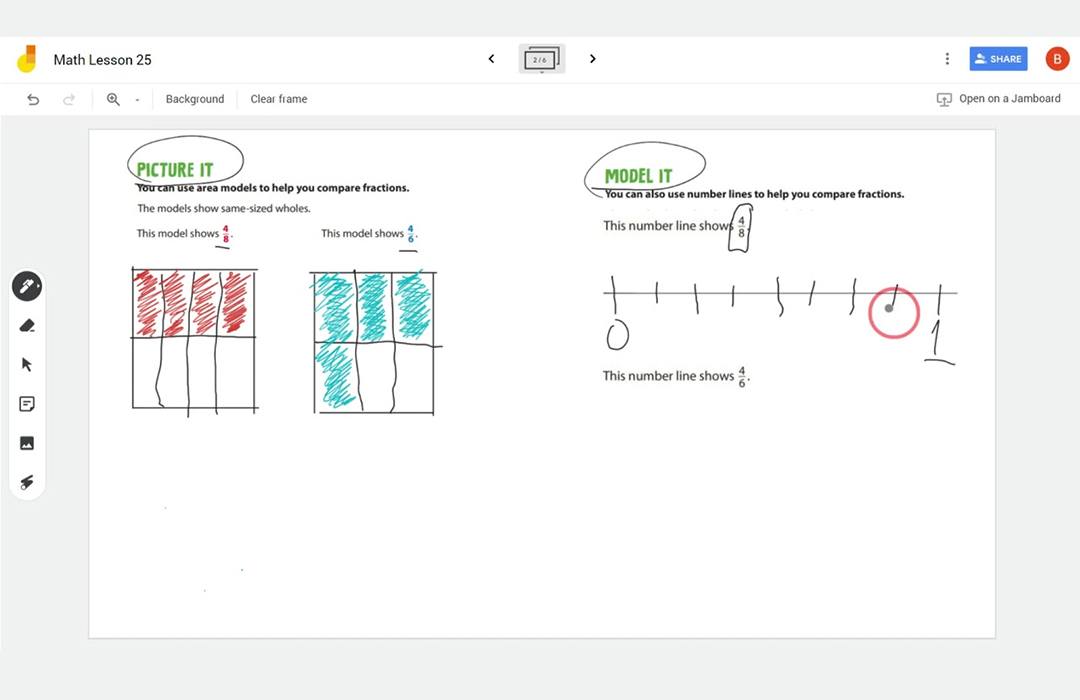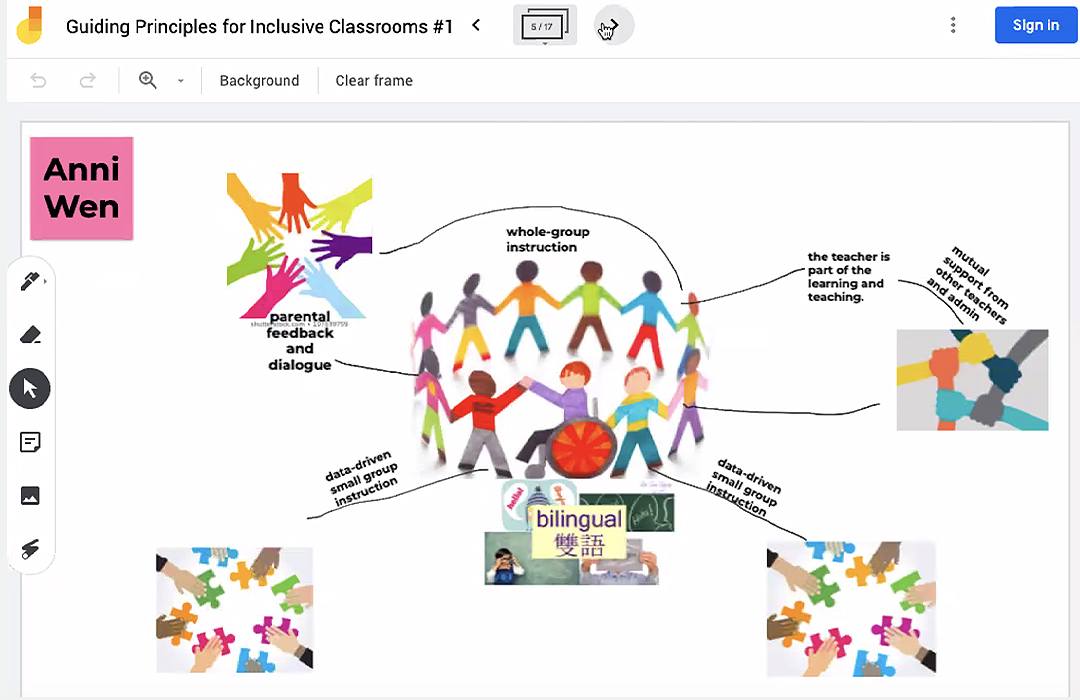Here are six quick ideas that you can steal and implement into your classroom to host engaging and fun-filled lessons.
1. Class brainstorming sessions & concept mapping
Being an intuitive whiteboard, Jamboard makes it easy for students and teachers to work together when brainstorming on new projects. Using the Jamboard app, all students can be connected to the same Jam session and participate when sharing their thoughts, concepts and ideas about a new topic. This type of team brainstorming allows students to learn from others validates that their contribution to the session is important. Teachers can then recap the session using notes, images and other features of the Jamboard before moving over to the next topic.
2. Host engaging lessons with clipart and drawing features
Boring textbooks are a thing of the past. Use Jamboards clipart and drawing tools to boost the engagement of your lessons. Jamboard encourages the use of visual learning by making it super simple to add drawings, colour and web clippings to your sessions. This type of learning will get your students excited about your lessons as it allows them to get creative when understanding new concepts and ideas.
Here are some examples below
- Math lessons made easy with teamwork
They often say two minds are better than one, especially when you are dealing with complicated math problems. With Jamboard, teachers can allow students to work in pairs or in teams to boost their levels of critical thinking and problem solving in the classroom. Exercise sheets can be easily uploaded to a jam session and students can work simultaneously on each of the problems in real time. If a student gets stuck, either the teacher or other students can jump in to help at any time.
- Quick Warm Ups or Recap Activities with sticky notes
Get your class in the mood for learning at the start of each lesson using a quick warm up routine on your Jamboard. List down the topics you will be covering in bullet point form and walk your class through each using drawings, images and annotations to get them mentally prepared for the less ahead. At the end of class you can ask each student to recap the lesson, having them list down 5 new things they learnt on sticky notes. This is also beneficial for teachers as they monitor whether the information taught is being learnt by their students in the correct way.
- Annotate Images With Fill In The Blanks Exercise
Create fun exercises your entire class can be involved with using the Jamboard.
Known for its annotation and mark up abilities, the Jamboard allows teachers to involve students using exercises that focus on critical thinking and memory skills.
Fill in the blanks is a common exercise that has been used for many years by teachers and can be easily replicated on the Jamboard. Simply grab an image from the web, upload it to a jam and have your students use the markup tool to fill in the blanks. Students can work in pairs or in teams or they can work alone if the exercise is part of a test or assessment.
- Students Can Create Digital Presentations & Present Them In Class
Immerse your fellow students using powerful digital presentations on the Jamboard. Rather than using a computer or third party application, Jamboard has been designed with all the tools needed so that students can plan, create and present using the one device. Jamboards in-built speakers and high-definition screen, gives students the ability to load their presentation with images and videos to help better explain their message. Students can also take advantage of the click and highlight functions to give them complete control over their presentation.